
What does MTD ITSA mean for you?
November 22, 2022Making Tax Digital for Income Tax: Overview
What is MTD ITSA?
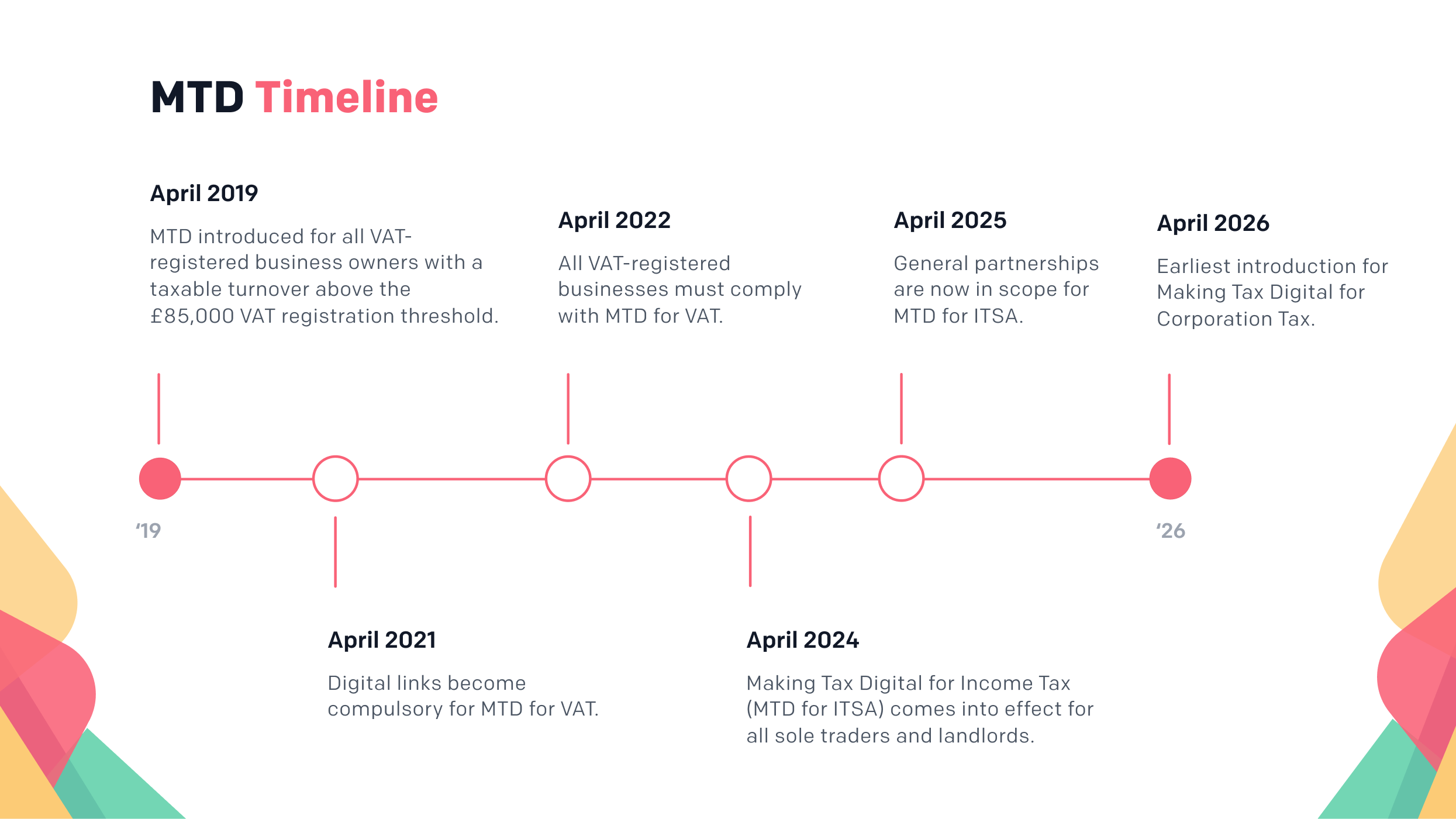
Who will be affected by MTD ITSA?
What’s changing under MTD ITSA?
Store digital records
File quarterly updates
| Period covered | Filing deadline | |
|---|---|---|
| Quarterly update 1 | 6th April to 5th July | 5th August |
| Quarterly update 2 | 6th July to 5th October | 5th November |
| Quarterly update 3 | 6th October to 5th January | 5th February |
| Quarterly updated 4 | 6th January to 5th April | 5th May |
| Period covered | Filing deadline | |
|---|---|---|
| Quarterly update 1 | 1st April to 30th June | 5th August |
| Quarterly update 2 | 1st July to 30th September | 5th November |
| Quarterly update 3 | 1st October to 31st December | 5th February |
| Quarterly update 4 | 1st January to 31st March | 5th May |
End of Period Statement (EOPS)
Final Declaration
Self Assessment vs. MTD for Income Tax
| Self Assessment | MTD for Income Tax |
|---|---|
| Can store digital or paper records | Must store digital records using MTD-compatible software, such as accounting software or spreadsheets and bridging software |
| Send all records to HMRC with tax return | Submit quarterly returns detailing transactions for that period |
| Submit one Self Assessment tax return, either online or on paper | Confirm an EOPS to finalise your business income using MTD-compatible software |
| Submit a Final Declaration finalising your Income Tax position for the year |





