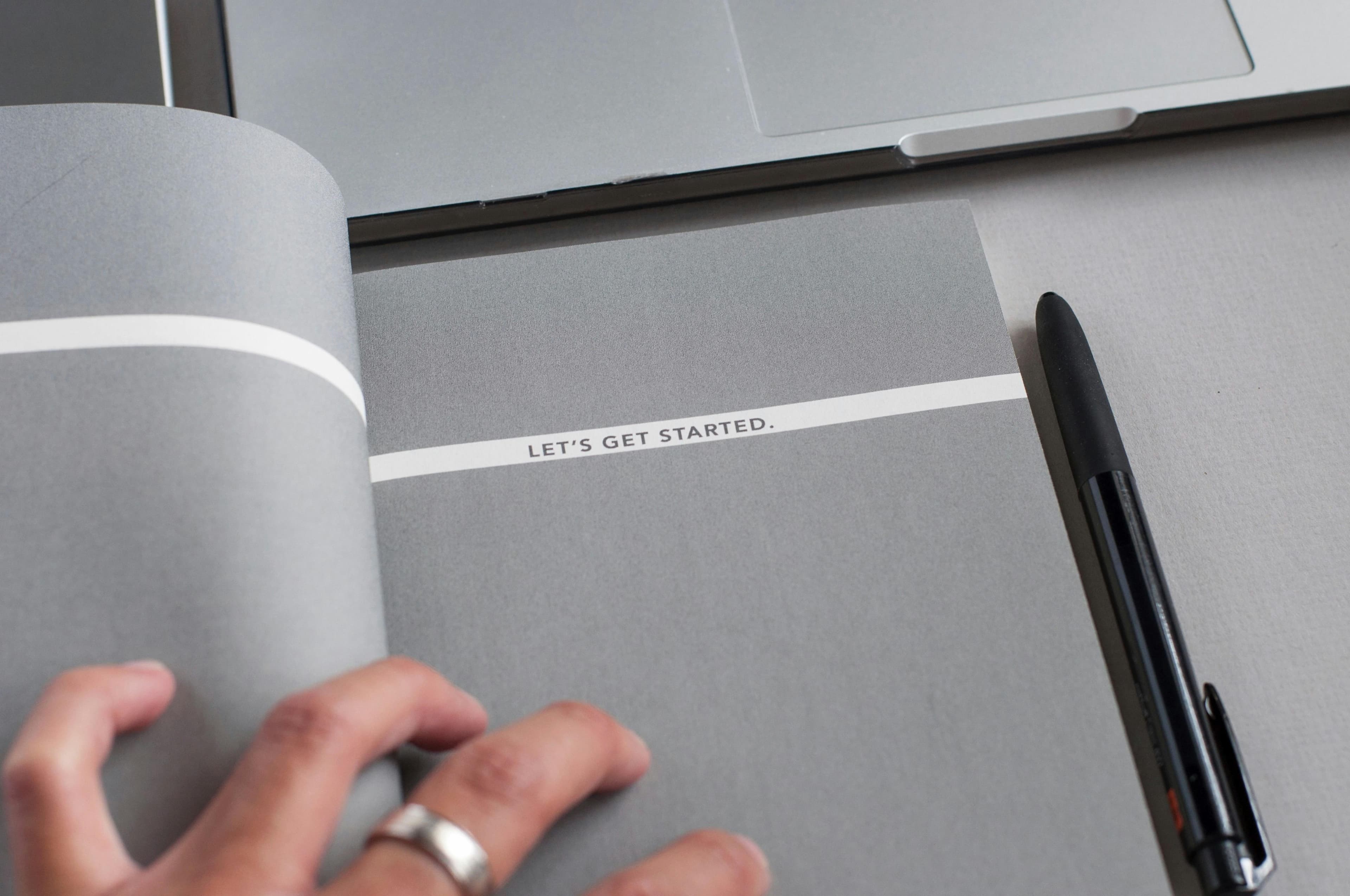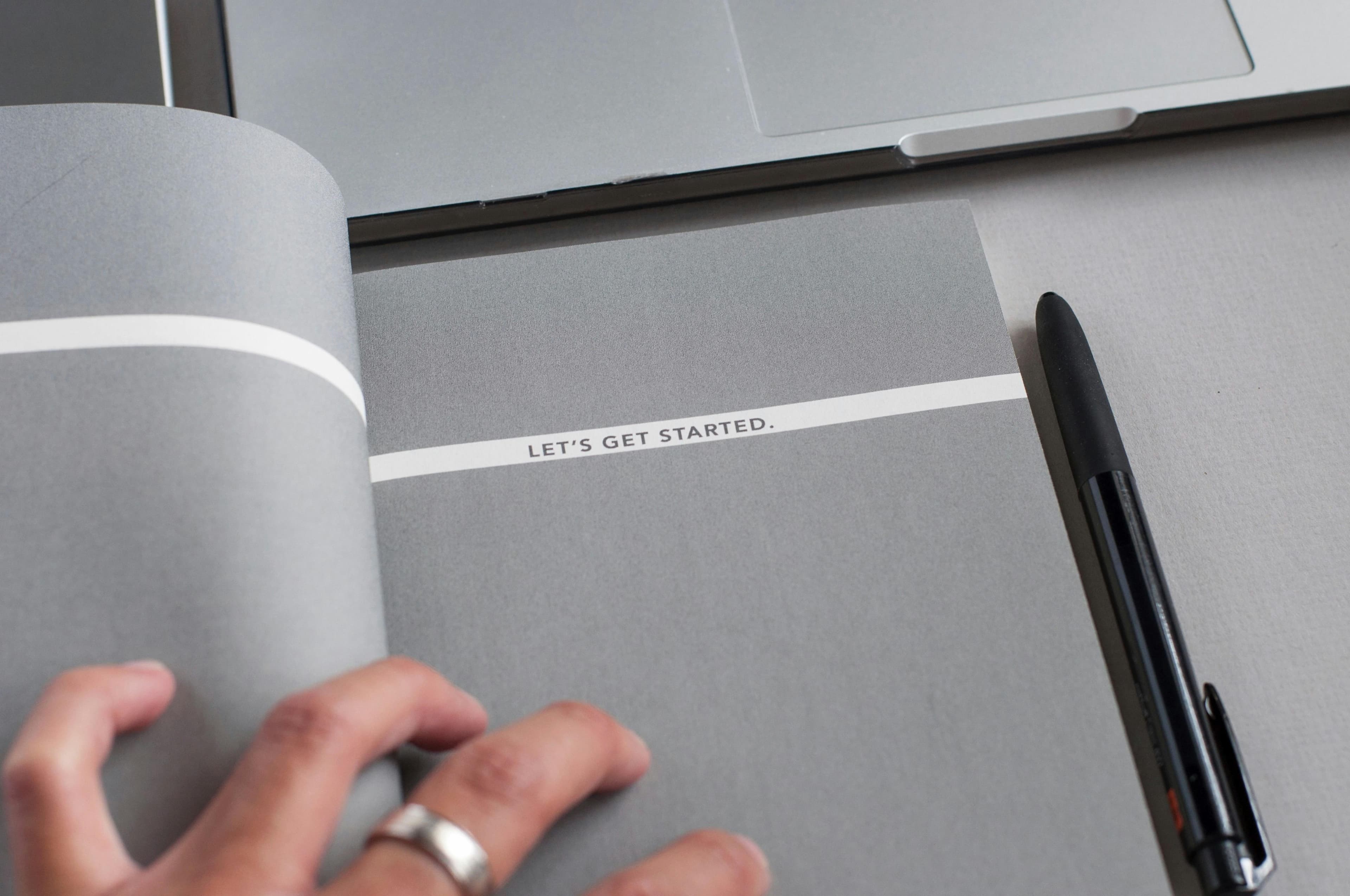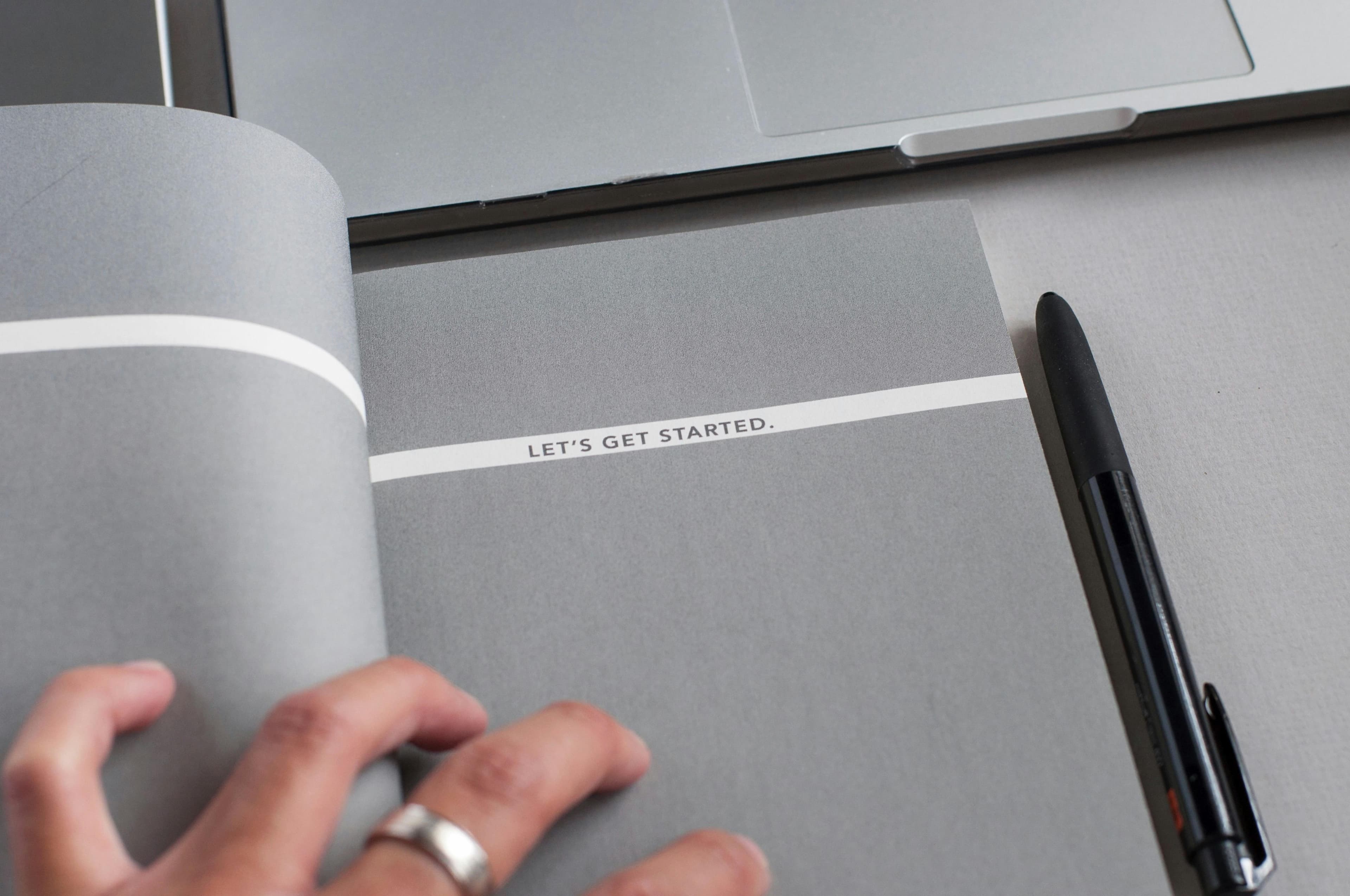Ember By Starling Limited is registered with the Financial Conduct Authority under the Payment Services Regulations 2017 (register no. 919397) for the provision of account information services. Registered in England and Wales No. 11822163.
© Ember 2025. All rights reserved.