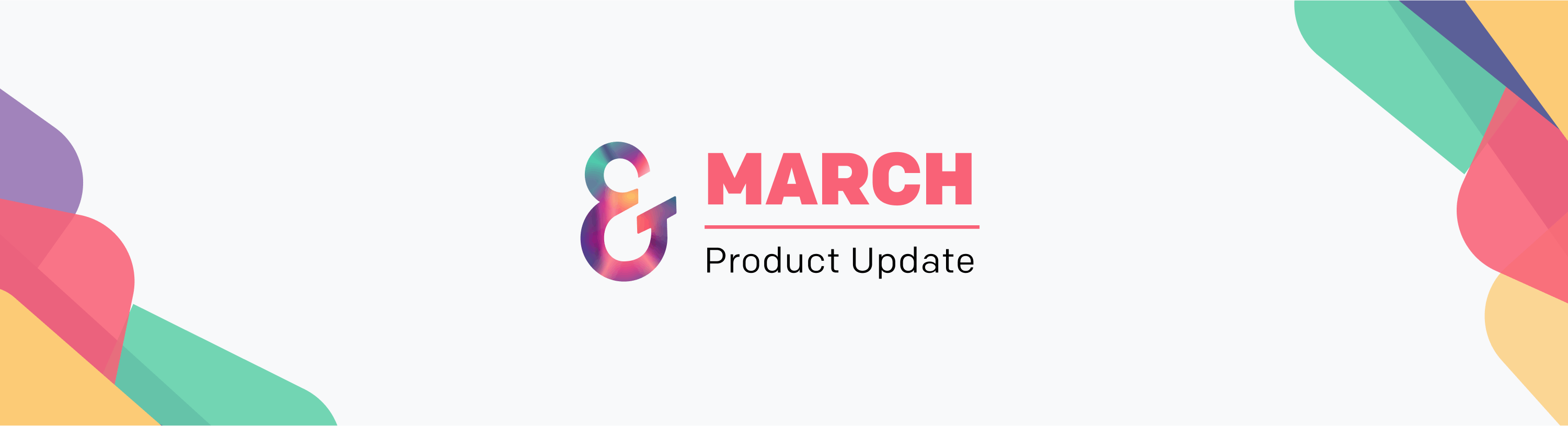
Tools, Taxes and Transactions
June 17, 2021Payroll matching made even easier

Improved credit card support.
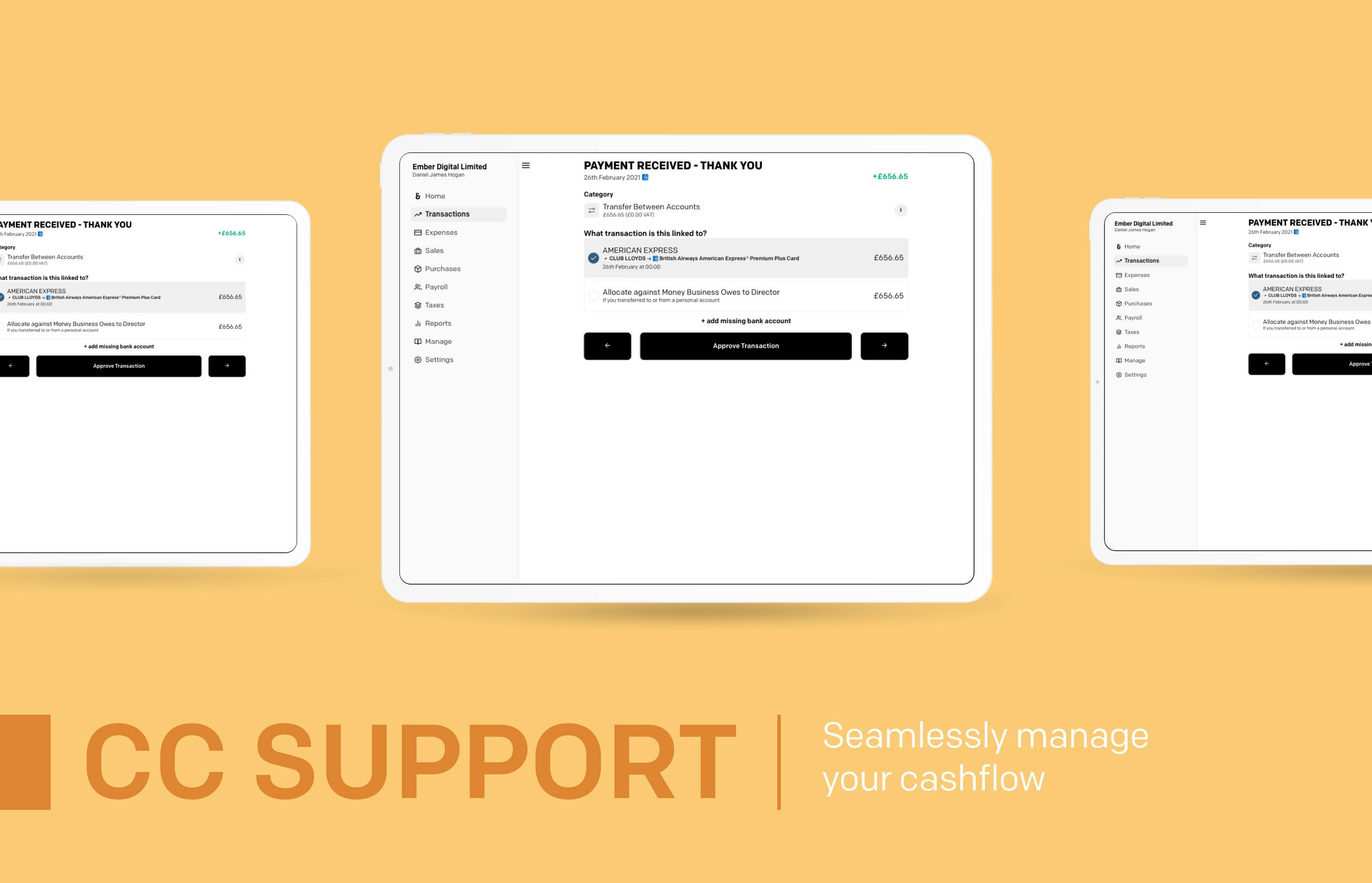

Filter your list by category groupings.
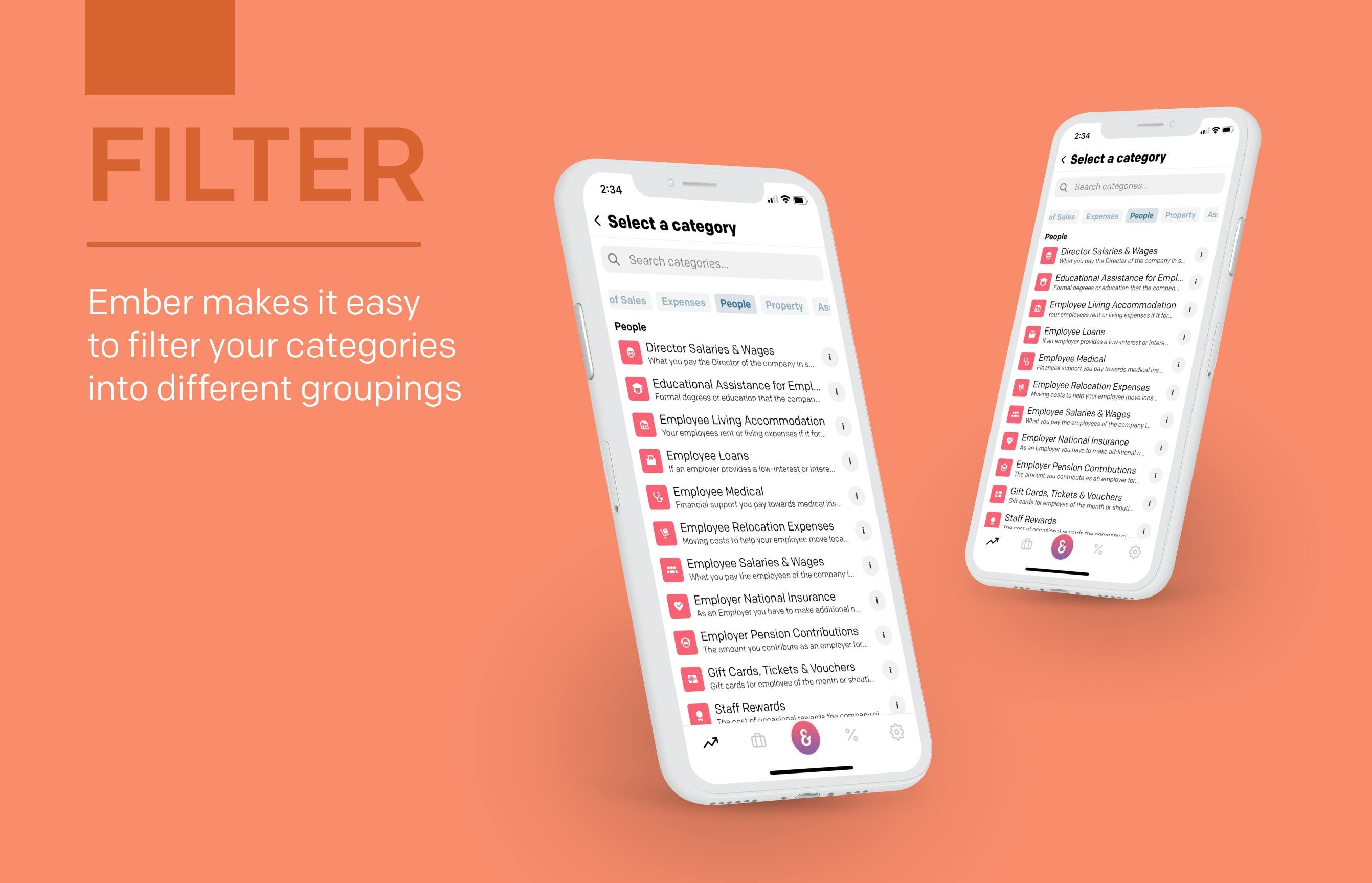
You can now export your reports and transactions to CSV.
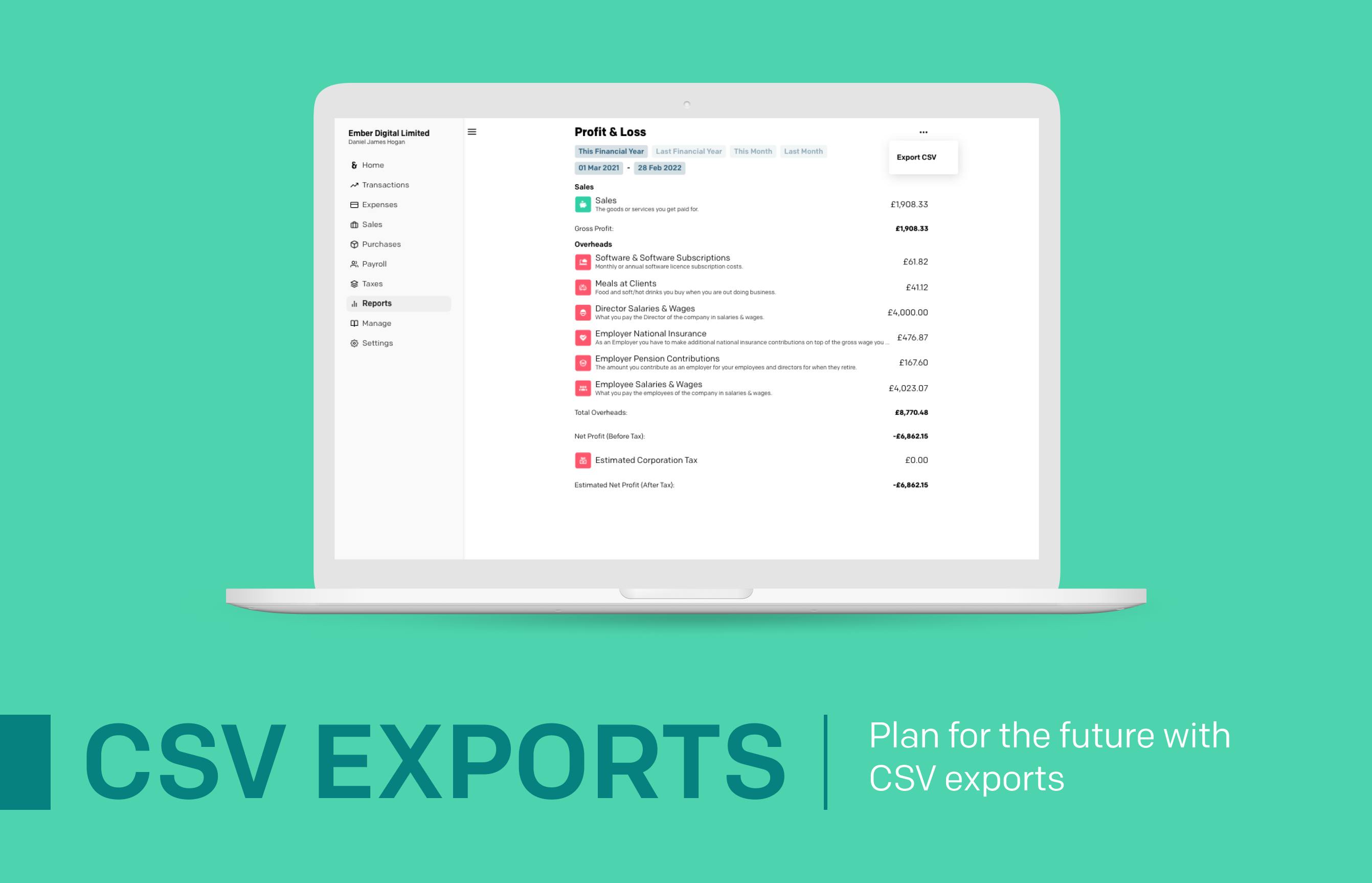
Track live totals for each of your categories.
![]()





